If you’ve used the flashy spinning cube desktop effect on GNOME-based Linux systems running Compiz, you may be familiar with the ctrl-alt-left (or right arrow) key combination to “spin” the cube around in those respective directions.
If you’re a KDE user you already have compositing effects in KWin without the need for a third-party window manager – how about that.
By default, KWin doesn’t follow the Compiz way of switching desktops with the spinning cube, but it’s very easy to set as an option. In System Settings go to “Desktop” -> “Multiple Desktops” and click on the Switching tab.
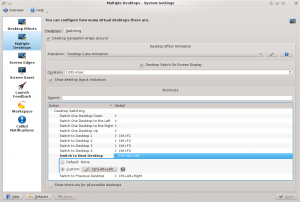
Then in the “shortcuts” section click on “Switch to Next Desktop”. Select the custom option and click on the button (it will have “none” if no key binding is set). With the button pressed and displaying “input…” hold down the ctrl, alt and left keys simultaneously. Then click apply and you’re done. You’re desktop will spin the cube just like Compiz. Do the same but with the right arrow for “Switch to Previous Desktop” if you want to switch the other way as well.
You can go crazy and customise key bindings for any specific desktop if you like.
If Linux distributors were thinking of changing their default desktop environment from GNOME-Compiz to KDE this is one option they might want to set as the default.
Yet more proof that KDE is harder to use than GNOME.
Why not have a ‘Just Fucking Work’ button with makes it normal? Honestly how many people are coming from Mac OS X expecting DIFFERENT keystrokes?
I used to use and like KDE. Now I use GNOME and I like that too. When the fancy strikes me I may switch back to KDE – or to one of the many other pleasant graphical interfaces we are blessed with.
A lot of people put in a lot of hours to provide these free user interfaces which make our encounters with computers so interesting, pleasant and varied.
What would life be like if everything were the same? Why, even strawberries and cream would become monotonous.
Free software is good for many reasons, not least is the diversity of ideas which it encourages, and the resulting choices available to the users.
In the same way free speech is a right worth upholding. It does however have its downside – we sometimes have to endure anonymous and self-opinionated whingers.
Ahh for a second there I thought you had a solution to fix this! Maybe someone should just make a quick app to alias these keybindings. I’ll try to do it.