If you experience the Thunderbird or packaging bug where after an update your mail account no longer appears, you should be able to recover it with the profile manager.
In a terminal:
# thunderbird --profilemanager
and you will be presented with all the profiles Thunderbird has created when first run.
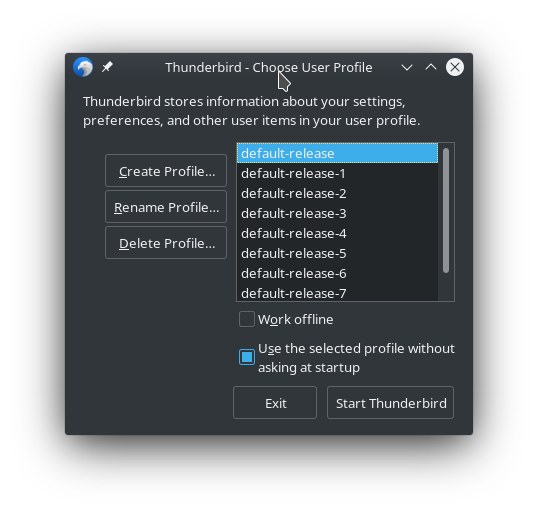
Select your one (probably the first) and then click “Start Thunderbird”.
You should be back in business. You can remove redundant profiles – just be careful!