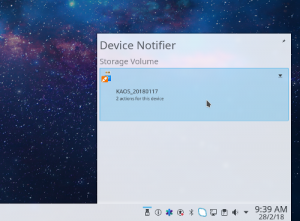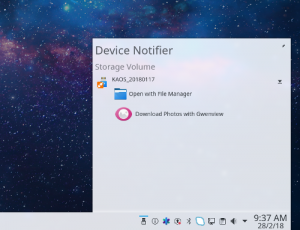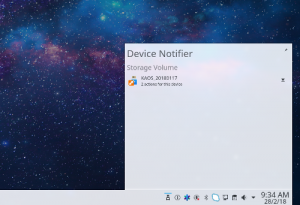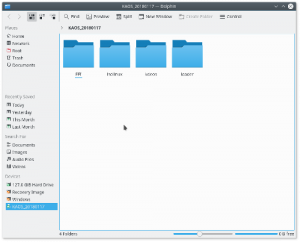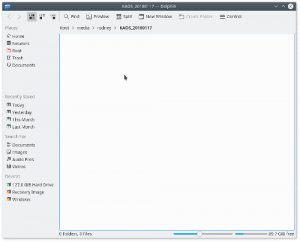It’s been interesting following Nathaniel Graham’s blog about usability and productivity developments in KDE. It shows how much the devs really care about user experience, and how quickly things can be changed!
Here’s one for you Nate: what should Plasma and Dolphin do when a USB stick is inserted and removed from the computer?
Insert USB key
- The device notifier appears
- Sometimes there are options show, most of the time not
- Click on the device to reveal the options. Should they always show?
- Clicking on the taskbar icon raises the device notifier, but it’s now out of alignment compared to when it automatically pops up
Selecting the file manager
- Clicking on “Open with File Manager” launches Dolphin
Remove USB key
- You are left with an empty Dolphin window still inside a directory that no longer exists (not a polished option, IMHO)
UI options
- Always display the device options (the same amount of screen space is used anyway)
- Have the same alignment in the notifier, regardless of whether it was automatically shown or clicked from the taskbar
- When the stick is removed, return Dolphin to your home directory
- Or, if files were copied somewhere, return Dolphin to the destination directory
- Or, destroy the file manager window (Windows does this)